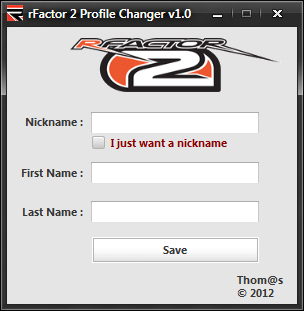Informacion tecnica rFactor 2
Moderador: Organizacion
- sergio
- Piloto Leyenda de la NRD

- Mensajes: 1499
- Registrado: Mar Ago 23, 2005 2:00 am
- Volante: Logitech G25
- Nick rFactor: Sergio
- Ubicación: Valencia
- Contactar:
Informacion tecnica rFactor 2
Este sera el hilo donde podremos hablar sobre datos tecnicos de rFactor2, actualizaciones, mejoras, plugins, addons, etc...
All we know is... he's called The Stig
- sergio
- Piloto Leyenda de la NRD

- Mensajes: 1499
- Registrado: Mar Ago 23, 2005 2:00 am
- Volante: Logitech G25
- Nick rFactor: Sergio
- Ubicación: Valencia
- Contactar:
Re: Informacion tecnica rFactor 2
En la carpeta de rF2 de mis documentos, hay una carpeta llamada support la cual contiene otra que se llama tools, ahi podemos encontrar algunas herramientas para ir destripando un poco el rFactor por dentro, a ver si podemos investigar un poco mas por ahi, sacar skins, etc.
All we know is... he's called The Stig
- sergio
- Piloto Leyenda de la NRD

- Mensajes: 1499
- Registrado: Mar Ago 23, 2005 2:00 am
- Volante: Logitech G25
- Nick rFactor: Sergio
- Ubicación: Valencia
- Contactar:
Re: Informacion tecnica rFactor 2
A mas de uno os vendra bien esta informacion.
Tim Wheatley escribió: Hi folks,
If you haven't made a purchase:
Try purchasing.
http://rfactor.net/web/rf2/first-time-install/
If you've requested a refund:
Note that this is only a request. It doesn't mean it is processed yet and it is NOT instant. Please only request ONCE. If you do it more than once, you're only slowing the process down for yourself and others. Refunds can take 2-3 working days (and we may need to receive your money before we can send it back to you).
If you purchased, refunded, purchased, you may have two transactions showing on your payment method until the refund you requested is processed. This is unfortunately how financial institutions work, nothing instant.
If you think you've made a purchase/have made a purchase/your purchase isn't working right/options are greyed out/you can't login for multiplayer:
In many situations the best thing you can do is try reactivating. To do this:
1. Run launcher.
2. Open Purchase tab.
3. Click reactivate.
4. Enter email and password (lowercase) and sign in.
5. Make a note of your Order Number (on the right) which looks like RF--------.
6. Go to the Simulate tab. Now hopefully the Single player and mod mode buttons are in color.
If not color? It didn't work.
If they are color, then you can now try logging into the Online race (using lowercase email and password).
If you cannot reactivate, as you have already reached five activations:
Email support@rfactor.net with the following information:
Your order number (looks like RF--------) if you have it. If you do not have it, say so.
What your launcher looks like. Is single player in color? Are all options grey?
Say that you have reached 5 activations and need more.
If you tried reactivating, and it didn't help your launcher to become color:
Email support@rfactor.net with the following information:
Your order number (looks like RF--------) if you have it. If you do not have it, say so.
What your launcher looks like. Is single player in color? Are all options grey?
Tell them you tried reactivating and it failed to make your launcher color.
Everything works, but you are 'Unknown' in multiplayer:
Some have reported that checking 'remember me' when logging into multiplayer fixes it, but we've not confirmed this yet.
DO NOT alter the player files in appdata to fix this, it may cause issues for you in the future. We're working on a fix that won't cause problems in the future. It may be that we do this for you, just keep racing.
Thanks for your patience.
Tim.
All we know is... he's called The Stig
- sergio
- Piloto Leyenda de la NRD

- Mensajes: 1499
- Registrado: Mar Ago 23, 2005 2:00 am
- Volante: Logitech G25
- Nick rFactor: Sergio
- Ubicación: Valencia
- Contactar:
Re: Informacion tecnica rFactor 2
Motec PlugIn V1.0
Fixes
Previous version wasn’t deleting its temp files – sorry!
(you can go and delete any .ldtemp files you find in your log folder, MoteC doesn’t use them)
Changes
Added most of the new data in rF2′s plugin interface, but there are some caveats:
Filtered input can now be logged. You can see autoblip & autolift, speed limiter, and probably also TC on the throttle trace, ABS effects will be seen on braking (I think!), steering input is affected by steering help and maybe sensitivity etc. I’m not sure how useful this is so you can choose in the .ini file whether to log the raw inputs as before, the new filtered ones (which will appear as the normal input channels in MoteC), or both (Filtered inputs are new channels, and you’ll have to add them to graphs yourself).
Wheel Toe and Camber is logged – unfortunately rF2 is currently returning 0 for all camber values.
Steering input is now a percentage of full lock. In rF1 I was grabbing the current setup steering lock from memory and producing a steered angle from it, but you should be able to use the average of FL and FR Toe values to get an accurate steered angle figure (MoteC’s built-in ‘Oversteer’ Maths will use it).
Aerodynamics figures (drag, front/rear downforce, front wing height, front/rear height) can be logged, but again this is optional and off by default. I’ve assumed N for the forces.
Contact patch details are referenced and now logged (lateral and longitudinal velocities for both the ground at the contact patch and the contact patch itself)… but always return 0 from rF2. Even if it worked I would wonder how useful it would be for setting up a car, but if it ever gets switched on you can log it if you want.
‘Brake Pressure’ for each wheel; the files (ISI) say this is a percentage figure at the moment, so they will represent the current brake balance and pedal position. Expected to switch to kPa later on, I’ll update the unit then.
Other new channels: Suspension force for each wheel, front and rear third spring deflection.
Downloads:
http://www.gamefront.com/files/21205342 ... 012012.rar (gamefront)
http://www.mediafire.com/?yxzolumc9tudlrx (mediafire)
Fixes
Previous version wasn’t deleting its temp files – sorry!
(you can go and delete any .ldtemp files you find in your log folder, MoteC doesn’t use them)
Changes
Added most of the new data in rF2′s plugin interface, but there are some caveats:
Filtered input can now be logged. You can see autoblip & autolift, speed limiter, and probably also TC on the throttle trace, ABS effects will be seen on braking (I think!), steering input is affected by steering help and maybe sensitivity etc. I’m not sure how useful this is so you can choose in the .ini file whether to log the raw inputs as before, the new filtered ones (which will appear as the normal input channels in MoteC), or both (Filtered inputs are new channels, and you’ll have to add them to graphs yourself).
Wheel Toe and Camber is logged – unfortunately rF2 is currently returning 0 for all camber values.
Steering input is now a percentage of full lock. In rF1 I was grabbing the current setup steering lock from memory and producing a steered angle from it, but you should be able to use the average of FL and FR Toe values to get an accurate steered angle figure (MoteC’s built-in ‘Oversteer’ Maths will use it).
Aerodynamics figures (drag, front/rear downforce, front wing height, front/rear height) can be logged, but again this is optional and off by default. I’ve assumed N for the forces.
Contact patch details are referenced and now logged (lateral and longitudinal velocities for both the ground at the contact patch and the contact patch itself)… but always return 0 from rF2. Even if it worked I would wonder how useful it would be for setting up a car, but if it ever gets switched on you can log it if you want.
‘Brake Pressure’ for each wheel; the files (ISI) say this is a percentage figure at the moment, so they will represent the current brake balance and pedal position. Expected to switch to kPa later on, I’ll update the unit then.
Other new channels: Suspension force for each wheel, front and rear third spring deflection.
Downloads:
http://www.gamefront.com/files/21205342 ... 012012.rar (gamefront)
http://www.mediafire.com/?yxzolumc9tudlrx (mediafire)
All we know is... he's called The Stig
- sergio
- Piloto Leyenda de la NRD

- Mensajes: 1499
- Registrado: Mar Ago 23, 2005 2:00 am
- Volante: Logitech G25
- Nick rFactor: Sergio
- Ubicación: Valencia
- Contactar:
- mansadum
- Piloto NRD Famoso

- Mensajes: 355
- Registrado: Dom Ene 20, 2008 9:47 pm
- Volante: DFP
- Nick rFactor: MansA
Re: Informacion tecnica rFactor 2
sergio te guarda los datos?? yo no consigo que el motec me los leasergio escribió:Motec PlugIn V1.0
)
gracias
Mansa tanta gloria llevo ,como paz dejo